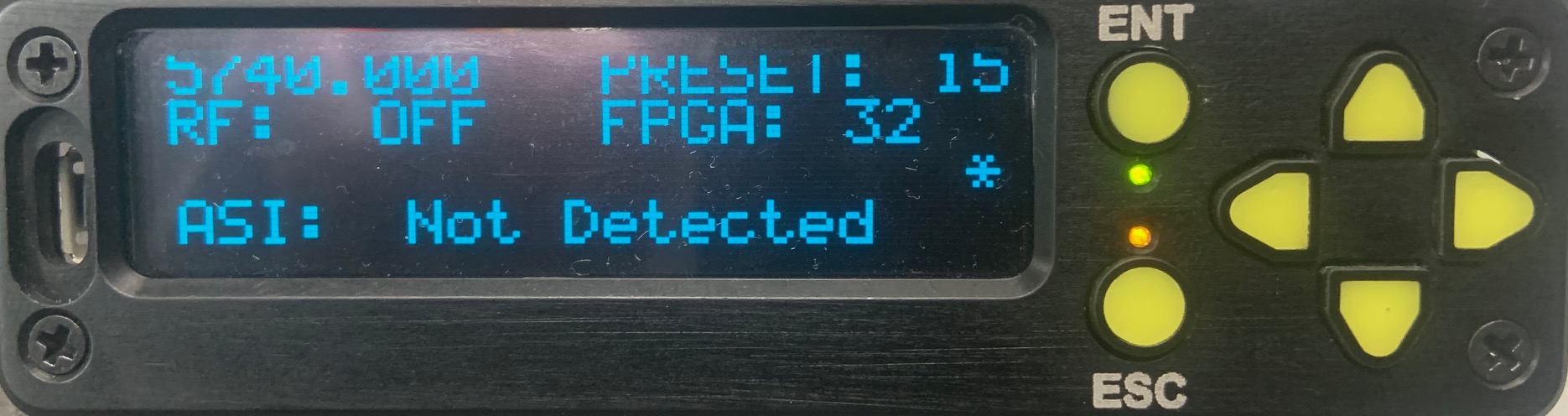Screen Lock
Screen Lock
Screen lock will ignore button commands
Enable Screen Lock
- Depress and hold ESC or X button
- After 10 seconds a * will appear in the button right of the display - indicated the screen is locked.
- Depress and hold ESC to disable screen lock.